 GIFs are so much fun! I love using them in twitter chats, in PD I present, when sending an email, when texting, must I go on? Sometimes what can’t be said in words can easily be expressed in a GIF! These little movie clips can also be used in so many great ways with our students! Here is a collection of a few ideas for infusing GIFs into the classroom.
GIFs are so much fun! I love using them in twitter chats, in PD I present, when sending an email, when texting, must I go on? Sometimes what can’t be said in words can easily be expressed in a GIF! These little movie clips can also be used in so many great ways with our students! Here is a collection of a few ideas for infusing GIFs into the classroom.
Teach Vocab with GIFs
Last semester, a super tech-savvy teacher at my school, Nicole Donaldson (@mrsdonaldson5th) told me about a hashtag she had recently come across and fallen in love with: #GIFvocab. I started following the hashtag and saw what she meant! Check out a few of my favorite tweets to the hashtag #GIFvocab:
#GIF Vocab – Curated tweets by meredithakers
Sam Carpenter, @CarpenterCougar, started the hashtag in February of 2016 and gave this explanation after his first entry under the hashtag:
Since then, many other teachers have jumped on board with their students to add to the #GIFvocab dictionary.
Implementing #GIFvocab in your classroom:
You could use Sam’s original instructions:
- Pick a vocab word
- Find a GIF
- Define the word (with reference to the GIF)
- Teach it to your class
- Have a student tweet the GIF and definition in their own words
Another idea would be to flip this model – choose a GIF of the week and have students come up with vocab words and definitions that go with the GIF. This could even be assigned as homework and you could send the GIF out to students and/or parents via email or remind. Have students simply bring in ideas throughout the week and the winning idea (or two or three) get to tweet out the GIF.
Another idea for implementation would be to set up a class padlet with a GIF as the prompt. Here, students could each post a word that they think describes the GIF with a definition and description that goes with the picture.
I could see this version working well in a blended learning classroom or as a way to keep students accountable.
Engage and Motivate
A super creative 1st grade teacher at my school, Ali Briggum @msbriggum utilizes a GIF each morning to welcome students and motivate them for the day ahead. Students from all over the building change their paths to walk by her room to see her GIF of the day!
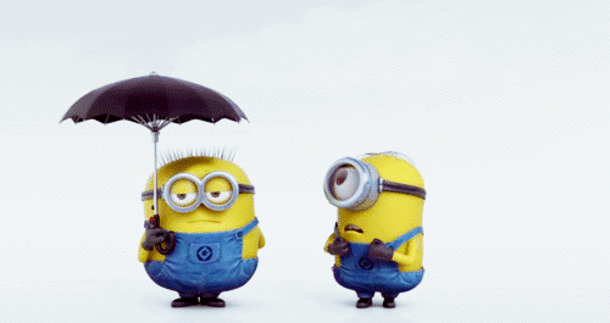
Example: Post this GIF with the challenge – How can you show kindness to someone today?
Inspire, motivate, and make kids laugh using GIFs! 🙂 Love this!
Engage with Content
There are so many amazing GIFs out there to support content! Here a couple of websites that have great educational GIFs:
https://www.boredpanda.com/amazing-educational-gifs/
https://www.ngssphenomena.com/
OR do a google search for the topic you’re looking for with the word GIF and look through the images. NOTE: you have to click on the image and wait a beat or two to see the GIF in motion. To use GIFs in Google Slides or Docs, always remember to “Copy image address” then Insert, Image, by URL, paste in order to get the moving image rather than a still picture.
Using a GIF related to your content can really hook students in and help them understand by seeing the visual representation on repeat.
Have Students Make GIFs using the Webcam
Make short webcam GIFs really quickly and easily with andtheniwaslike.co
THIS IS MY NEW FAVORITE THING!!! I have made WAAAaaay too many GIFs while working on this post. Go play. You will have so much fun. So will your students! Here are some ideas for use in the classroom:
- Challenge students to create a GIF to express the emotions of a character
- Demonstrate a science concept with manipulatives (example: use objects and a flashlight to show eclipses)
- Turn your chromebook around, tilt the screen down, and show your work solving a math problem
- Answer a high-level thinking question and use the GIF to show where you found text evidence to support your thinking
Students could turn in these newly created GIFs directly to the teacher via email or google classroom, but I like the idea of putting them into padlet or a collaborative slides doc even better so that students can explain their GIF and their thinking as well as see and respond to each other’s work.
How to use it in class tomorrow:
- Go to andthenIwaslike.co
- Record an awesome GIF
- Click save
- Click on the finished GIF (this step is important)
- Two finger click or right click on the GIF and choose “Copy image address” (using the link under the GIF won’t work for Slides, but WILL work for padlet)
- Go to a Google Doc or Slides presentation
- Choose Insert, Image, by URL and paste
- Boom! Your created GIF is in your Doc!
See below for a template you can tweak and use with instructions for students on a collaborative slides presentation. You’ll notice that there are MANY copies of the template slide. This is so each student gets one slide to work on.
Click here to add a copy of this template to your Google Drive.
Once you’ve edited the template to your liking, click on the blue share button and ensure that anyone with the link can EDIT – this way ALL students will work on the SAME slides presentation at the SAME TIME. Copy the link and share it with students (use google classroom, email, or a url shortener to make this easy).
How do you use GIFs for education? What would you add to the list? Please leave a comment below!
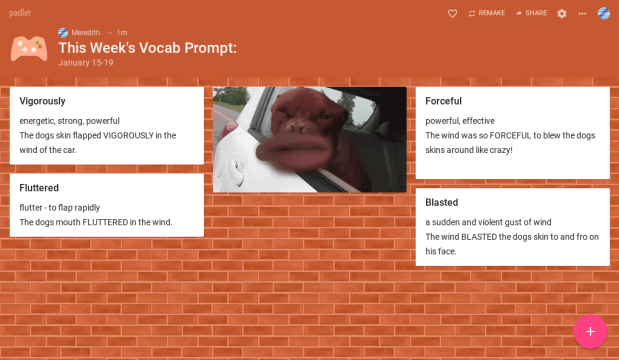
LOVE this and so did my 4th Grade Class!
LikeLiked by 1 person
This is awesome! 🙂 I’m so glad your class enjoyed it!
LikeLike
Thank you for posting this and having this blog. I shared this with our teachers today and we made our very own GIFVocab slide show!
LikeLiked by 1 person
Oh wow!!! That is so awesome!!! 🙂 I hope you had fun!!! 🙂 GIFs are my favorite!
LikeLike
This is excellent! I love your ideas and will be sharing them with the teachers in my district!
LikeLike
Thank you!!! I’m honored!!!
LikeLike
I think there are a lot of ways make learning effective but the most effective way is to make it fun. Learner will sometimes find the topic too boring that their brain might never grasp it or it will just be forgotten right away. So to make the learning stick to the mind of the learner is to make it fun and memorable. Appealing to the emotion makes it memorable. If the teacher could find a way to make this strategy works, then the learner will really learn a lot.
LikeLike