
You probably know about Chrome Extensions – those little apps that you can add to Google Chrome. You may not know that you can also customize Google Slides (and Docs, Sheets, and Forms for that matter) with similar little “apps” called Add-ons.
Here’s how to install an Add-on onto your Google Slides account:
- Open Google Slides
- Select Add-ons from the menu bar across the top
- Choose “Get Add-ons”
- Explore the Google Slides Add-on store or use the search bar to find my favorites listed below
- Click on the Add-on you are interested in
- Click on the Blue button with a plus sign and the price (the ones I list below are FREE)
Once you’ve installed an Add-on, go back to Google Slides to use it:
- Click on “Add-ons” from the menu bar across the top
- Choose the Add-on you are interested in running
- A sidebar will pop up with more instructions for how to run the Add-on
Once you’ve installed an Add-on to Google Slides, it will always be there for you in the “Add-ons” menu unless you go back and remove it by clicking on “Manage Add-ons” from the “Add-ons” menu.
So now… here are my top three favorites (and several more goodies at the bottom)… drumroll please…
Flaticon for G suite (Gslides)
I heart the flaticon.com website so much. I use the free icons in every single presentation or infographic I create. Now Flat Icon has made using their free icons EVEN EASIER by making them accessible and searchable RIGHT inside Google Slides!!! Check out the great icons you can insert!
![]()
Photo Slideshow
This one is a great time saver for those end-of-year or retirement celebration photo slideshows. Collect all of the photos you want into a Google Drive folder (you could ever share this folder with a team so that everyone can add photos). Once you have all the photos you want in your slideshow, run this handy little add-on and each of your photos will be inserted into their own slide for you! HUGE time saver!

Magic Rainbow Unicorns
Any students obsessed with unicorns? Or rainbows? Are you? Then you just may love this add-on! Magic Rainbow Unicorns turns your text into a RAINBOW! Check it out!
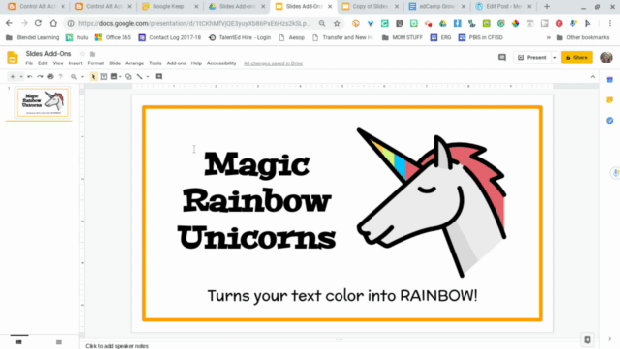
This one is really just for fun or could even be used as a treat students can earn by completing their work or meeting expectations on the assignment.
There are so many more!
There are so many more Add-ons for Slides than the three I shared. What are your favorite Add-ons? Pear Deck? Slides Toolbox? Audioplayer? There are some great ones out there! Share your favorites in the comments!
I can’t wait to try these add-ons. Thank you so much for sharing!
LikeLiked by 1 person
I tried the photoslide show add on and it didn’t work for me. I used Google’s own photos to slides and it worked great.
LikeLiked by 1 person
Thanks for the tip! I’ll try them both and update this post!
LikeLike