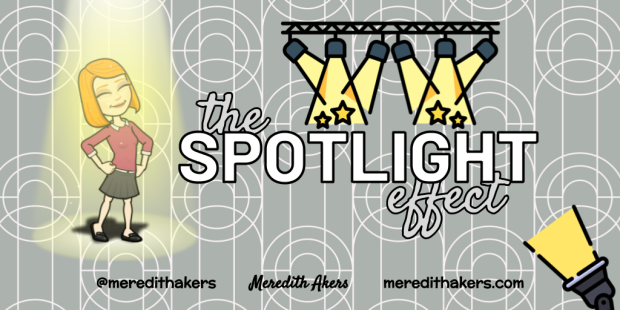
Have you ever been in the audience of a presentation that looked something like this?
The presenter tries desperately to make a point using the data, but often, the participants (whether adult or student learners) are so distracted by the sheer multitude of information on the screen that instead of helping to support their point, the chart or graph actually ends up taking focus away from the presenter’s main point.
So often as an educator and a leader, I, too, give presentations in which I need to direct my audience’s attention to something specific on the screen – and I have a little trick for bringing participants focus EXACTLY where I want it – the Spotlight Effect!
Here’s what it looks like:
Check out the 4 minute tutorial video below that shows you exactly how to do it and/or scroll below it for detailed instructions!
The steps are:
- Navigate to the Google slide that has information you want to spotlight
- Go to File, Download, .png to download an image of your current slide
- Then, insert the image of your slide on the next blank slide and size it to fill the entire slide.
- Now insert the image once more so that you have two images of your slide right on top of each other.
- Next comes the magic – Highlight the top image on the slide that has two images of the slide stacked on top of each other and use the Crop button to crop out everything except the information you want to highlight. (When you click off, it will look like you’ve done nothing because you have the identical image in the background).
- Then, click on the full image that is in the background.
- Go to Format Options, Adjustments, and take the Brightness down to about 75%
- WOW! Now the most important information you want to highlight is SPOTLIGHTED on your screen!
Use the Spotlight Effect to focus your audience’s attention exactly where you want it and ensure that your presentation is supporting your main point!





Thank you for providing the printed steps, in addition to the video. I often lack the patience to watch a tutorial video all the way through. It’s extra work for you, I know, but it’s really appreciated.
LikeLiked by 1 person
Thanks for the feedback! I’ll do my best to keep providing both!
LikeLike