
On my campus, while we are working hard to meet the academic needs of students remotely, we are also focused on ensuring that students still feel connected to their teacher and their classmates. In the same way, while I want to meet the work needs of my staff members, I also want to ensure that we stay connected as a staff and continue to grow and build our culture – even remotely. Teachers are planning weekly class Zoom meetings for team building and culture building. As a staff, we are hanging out in a virtual staff lounge on Zoom and also sharing memes, jokes, and ideas on a staff padlet wall. Staying connected during this difficult time is so important for our students’ and our own mental health! After the first few – “It’s so great to see you” Zoom class or staff meetings, it can be hard to come up with more ideas for bonding and having fun together from a distance. Here are some ideas I’ve found across the internet that I hope you’ll find useful!
Scattergories
I love playing board games in general – and Scattergories is a favorite! It forces you to think quickly AND creatively – the goal is to come up with words that all begin with the same given letter within a time limit, but the twist is that you only get a point if NO ONE ELSE put that same answer. Example – if the category was “Sport” and the letter was S – I would write down soccer, but so would MANY other players. The player who put Squash or Shotput would more likely earn a point!
We played Scattergories via Zoom in a recent staff meeting and had lots of laughs! I asked everyone to grab a pencil and piece of paper. Then I went to this Online Scattergories Website and shared my screen so everyone could see the categories, letter, and timer at the same time. I was even able to adjust the number of categories and timer down so it wouldn’t take up too much of our meeting.
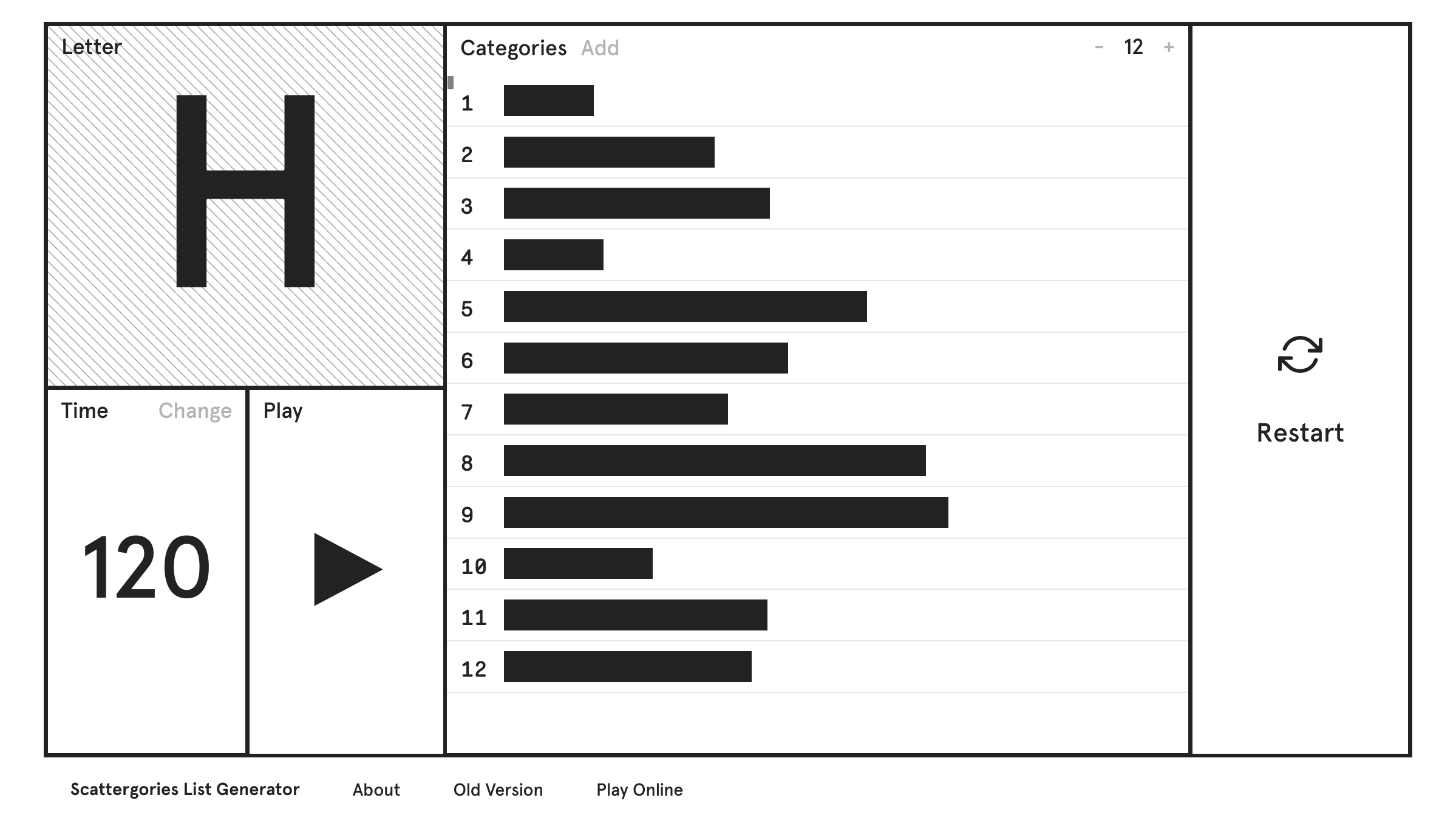
5 Second rule
This game is similar to Scattegories in that you must name items within a category, however, with 5 Second Rule, you don’t have to use just one letter. One person calls out a topic. The person whose turn it is has five seconds—hence the name—to call out at least three items that fit the topic.
If you actually own the board game, you can use the prompt cards from there to challenge your students or faculty members, but even if don’t have the board game, that’s totally fine. It’s a really simple game so it can be easily adapted without the board. Just take turns, via Zoom, picking a category then go around, giving each player five seconds to name three things within the category.
Need help getting started? Here are a few category ideas that work well for anyone: types of animals, colors, ice cream flavors, types of candy, Disney movies, etc…
Not enough ideas? You can play a similar version of the game by downloading Tuku Tuku – 5 Second Challenge on the app store. It gives you the prompts and you can share your screen on Zoom from your phone so everyone can see! You could also just use these fun prompts to get everyone talking and sharing without the five second pressure.
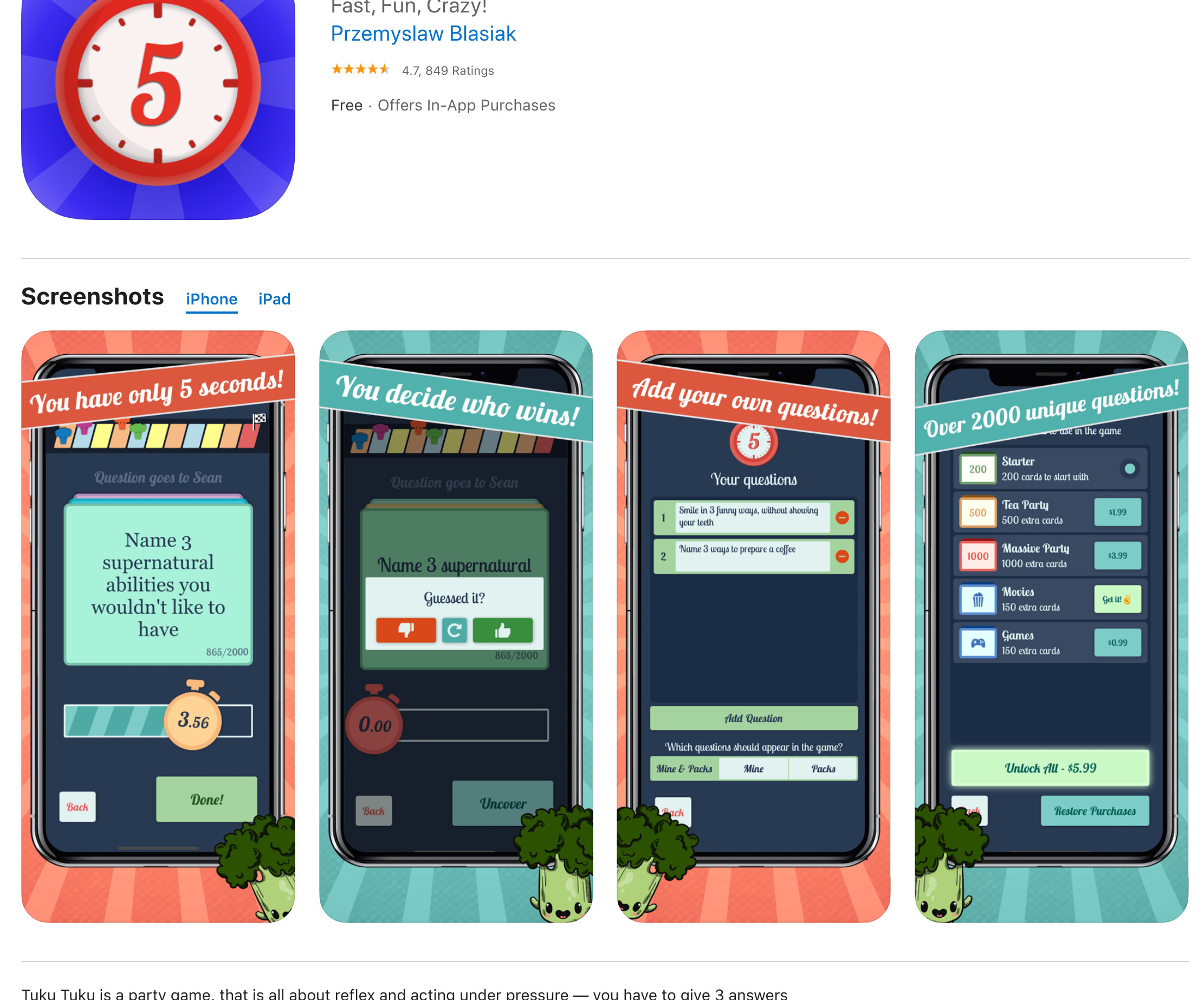
Person, Place, Animal, Thing
This game is really simple and easily transitioned to an online meeting platform. Spin an online letter die that will randomly select a letter of the alphabet. At the same time, all participants try to come up with a (you guessed it) person, place, animal, and thing that all begin with that same letter. The first person to get all 4 answers with that letter into the chat for the online meeting WINS! Fast and fun way to get everyone playing!
Boggle
If you have the actual board game, set it up as your normally would – position your camera so everyone online can see the board and then set a timer. Everyone takes turns saying which words they have and if you have a similar word as someone else, that word gets crossed off your list. Each person gets a point for each unique word they saw in the Boggle cubes.
If you don’t have a Boggle board at home, or you’d like to try an online version, you can use Puzzle-Words.com/Boggle to screenshare the digital version of the board game.
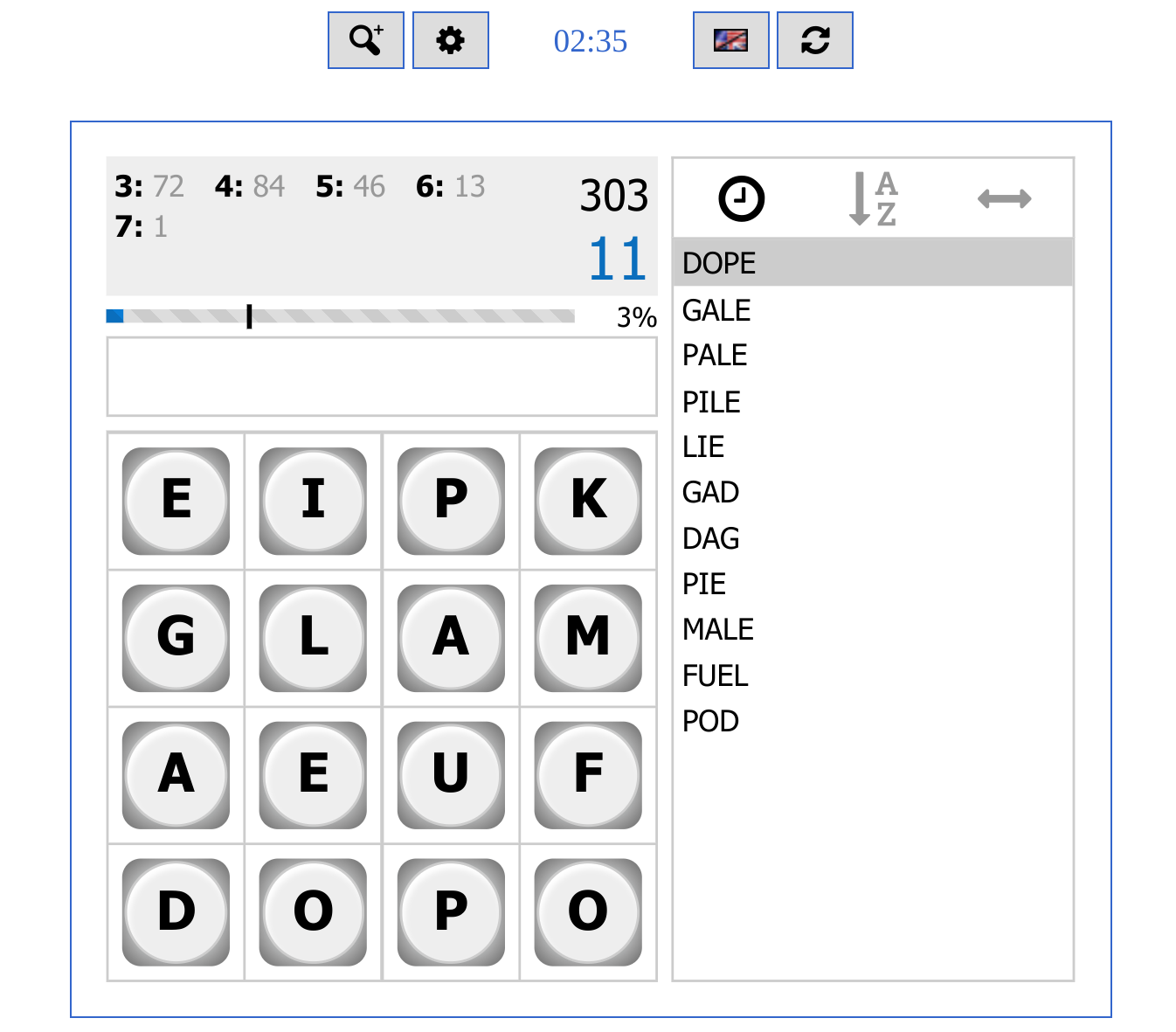
Pictionary
By using the Whiteboard feature in Zoom, you can play digital Pictionary. One player shares their screen and selects the Whiteboard feature. It’s that player’s turn, so they have to use the annotation tools on the Whiteboard toolbar to draw a picture with their mouse.
Need help choosing topics? This Pictionary Generator will provide random words that players can attempt to draw. Everyone else on the Zoom call takes turns guessing what the picture is! Remember: In order to play this way, you have to take turns sharing the screen, as the person screen-sharing is the only one who can draw at a given time.
If you don’t want to give over screen control to the other participants (if using with students, perhaps) you can also just use good old paper and pencil, they’ll just need to hold it up frequently or change their camera angle so everyone can see what they’re drawing.
Charades
Another classic game that easily be played over online video formats. You can brainstorm your own words that you know your staff, students, or family will have fun with, OR you can use this kid-friendly Charade Idea Generator. If the grown-ups still want to play once the kids are asleep, there’s an adult version of the Charade Idea Generator, too.

Lip Sync Battle!
There are literally thousands of songs available on YouTube. Pick a song, share your computer’s audio, play the song and challenge everyone to give their best interpretive performance!!! Imagine everyone in your meeting rocking out with their greatest performance of “Bohemian Rhapsody” or “Since You’ve Been Gone” at the same time! Epic!
Dress To Impress
Set a group meeting theme that everyone is encouraged to dress up for and/or change their background to match. You could have Hat day, Hawaiian dress, western wear, camouflage, prom attire, PJs… get creative!
Play Taboo Online
There is an online version of Taboo that can be played digitally, using Zoom, Google Meet, or your preferred face-to-face online platform. Split your online group into two teams. Provide players with the link to Play Taboo so they can get their “card” on their turn to give clues. Each round, players take turns being the clue-giver for their team. This person has to help their team guess the main word on their card at Play Taboo using one word and WITHOUT saying the main word or ANY OTHER words listed on the card. Teams take turns and points are given for each correctly guessed word within the time limit.

Better Together
What other ways have you found to play games and have fun during online meetings? PLEASE share in the comments!
Hey, I saw your post. I made this and shared this with my staff a couple of weeks ago-trash or treasure!
https://docs.google.com/presentation/d/1cukyF36RNHrq0qBUxDG4c1NakxirZo56fSOW2foaI4U/edit?usp=sharing
Tricia Reilly, Ed.D.
Principal, Farney Elementary
281-373-2850
LikeLiked by 2 people
This is awesome!! Thank you so much for sharing!!! Love the virtual field trips ideas!!
LikeLiked by 1 person
Hi I requested access. I would love to see what you made.
LikeLike
Love this! We have had themes and planned a “how to draw” for this week’s meeting.
LikeLiked by 1 person
Love the how to draw idea!!!
LikeLike
Tomorrow is my last day in school and I’m planning to play maximum of these games with my students. This blog made it so much easier. Thank you!
LikeLiked by 1 person
YAY!!! I am so glad this helped!!!
LikeLike