
On my campus, we are making plans to have our first ever VIRTUAL Meet the Teacher. While we can’t safely invite all parents and students into the building at this time, we still want everyone to get to meet their teacher and have a quick get-to-know-you conversation, see the classroom, practice walking from their entrance to class, AND we still need to gather lots of information from families. We know that just like when homeroom letters went home in the past, when these Virtual Meet the Teacher’s go out, parents and students will talk to each other and compare who got who. We want this to be a GREAT first impression for ALL of our teachers – so myself and three teachers from my school (Kelsey French, Brittany Laurell, and Ina Nguyen) developed a template for all teachers on campus to use with easy to follow instructions so that we all make the same GREAT first impression.
Although we created our template with our school colors and logo throughout, I’ve adapted a fun, neutral version to share with YOU:
GRAB A COPY OF THIS TEMPLATE HERE!
We’ve included slides for:
- Teacher Introductory Video
- Classroom Tour
- Other teacher’s introductory video (if the student will have more than one teacher)
- Videos for how to get to class from each entry point
- Sign up for Ten with the Teacher (short appointments with each family)
- Link to a form to sign up for Car Rider tags (this is campus specific)
- Link to a form to collect information from parents such as:
- Preferred contact info
- Student strengths
- How the student will go home each day
- Sign up for Virtual Surprise Reader
- Anything the teacher would normally have laying out on desks for parents to fill out ALL in one place
- Link to a flipgrid for students to introduce themselves to each other
- A place to share a wish list
Here’s an example of this template fully COMPLETED with videos embedded and links to example schedule sign ups and forms using our school’s themed colors (many thanks to Brittany Laurell and Kelsey French for their example videos):
GRAB A COPY OF THE RAINBOW TEMPLATE HERE!
If you’re thinking that this might be a little overwhelming to accomplish, Kelsey, Ina, Brittany, and I worked to include easy to follow step-by-step instructions throughout the presentation to help teachers as they prepare – some on seperate slides that you delete before sharing, and some instructions on the sides of slides that won’t show when parents and students view the completed Virtual Meet the Teacher. Here’s an emamples of some of those intructions:
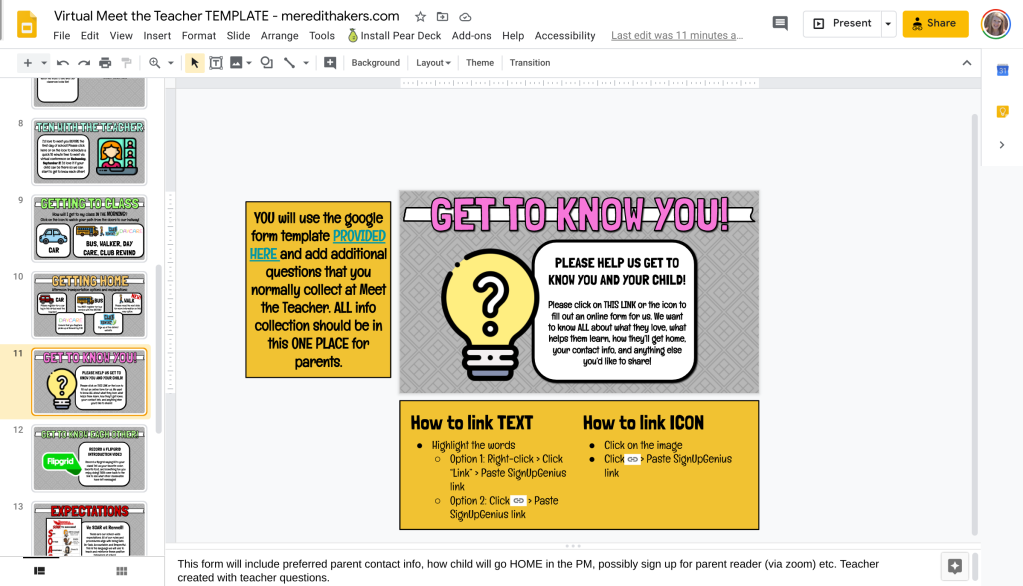
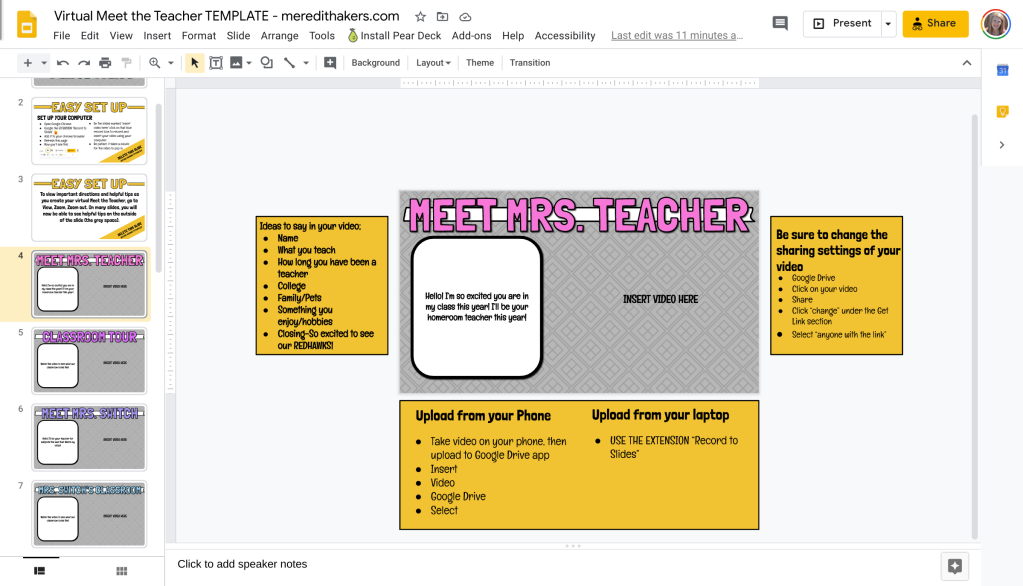
This template is FULLY editable so you can update it for your school colors, delete slides you don’t need, or change the wording for what applies to your campus.
If you’d like to edit the grey background, go to View, Master, and edit within the master slide.
Ready to Share?
Go to: File, Publish to Web, Publish (don’t choose any of the checkboxes for this one)
Then copy and share THAT link. It will force your viewers to open in presentation mode rather than seeing all the little thumbnails and instructions on the side.
Running your Ten with the Teacher
Have a few get to know you questions ready, in case you have shy students or parents that don’t have anything to say. You can even start the conversation out with one or two questions and then ask “Do you have any questions for me?”
“Tell me something you are excited about this school year” might not be the best question this school year because there may be some fear and anxiety with coming back to school. Silly/non-school related questions may be the best way to go as a light, relationship-building first impression.
Some silly get-to-know-you questions that might be perfect for this:
- This is going to be a SUPER year – if you were a superhero, what superpowers would you want to have?
- If you could talk to animals? What animal would you talk to first? What would you ask them???
- What is your favorite snack? Share yours back. Okay – what’s the WORST food you’ve ever tried?
- If you could meet any famous person, who would you want to meet?
- Would you rather have a pet unicorn or dragon?
Ask the parents to answer, too – maybe even have them answer first if the student is shy to help break the ice 🙂
Schedule your ten minute meet the teacher meetings 15 minutes apart, so if one goes a minute or two over, you aren’t late to your next appointment and still make a great first impression – on time.
Hope THIS TEMPLATE is a helpful resource for you to set up your own Virtual Meet the Teacher.
You are THE best! Thank you! 😘
Sent from my iPhone
LikeLiked by 1 person
This is amazing!
LikeLike
Could you share the name of the font you used for the titles? We need to add a slide and would like it to match.
LikeLike
Sure thing! Londrina is the font. I inserted using WORD Art so it would have the black outline. The colors I used should appear in the custom section under colors.
LikeLike
This is AMAZING!! Thank you so much for sharing!!
LikeLike
Ms. Akers,
I added the “record to slides” button but once I click on the camera to record on a slide I get an error – “navigator getusermediaerror:not readable error:could not start video source.
LikeLike
I’m so sorry! I don’t know about that issue. You can still insert video using another option.
LikeLike
I love this Mrs. Akers! Thank you for sharing!
LikeLiked by 1 person
I am at Swenke and this is so helpful- Thanks for all the leg work and helping us that are not as tech savvy as we would like to be!!
LikeLiked by 1 person
I came across your blog by a happy accident. I can’t wait to share it with friends and colleagues. Your designs are wonderful and I appreciate the time and effort you put into making your presentations and generously sharing them. THANK YOU!
LikeLiked by 1 person
Thank you so much, Carol! I’m so glad we could connect!!!
LikeLike
Thank you so much for this sweet encouragement! So glad we connected!
LikeLike